Note: Most if not all of your add-ons will be disabled after install. To fix, you must install Nightly Tester Tools to force the add-ons to work. Note: Imagebot will not work even after NTT install.
Skins/themes: I'd recommend using the default skin/theme for the time being until such time those get updated for Fx 3
Initial thoughts:
Added Functionality:
Makes it easy to copy/paste a link into a post. There is a feature to drag/drop the icon next to the address bar to copy the URL into the post. (lazy FTW)
Plug-in Manager:
Manage your plugins from the Add-on window...

Other than that so far, its a fairly seamless transition to 3.0b1




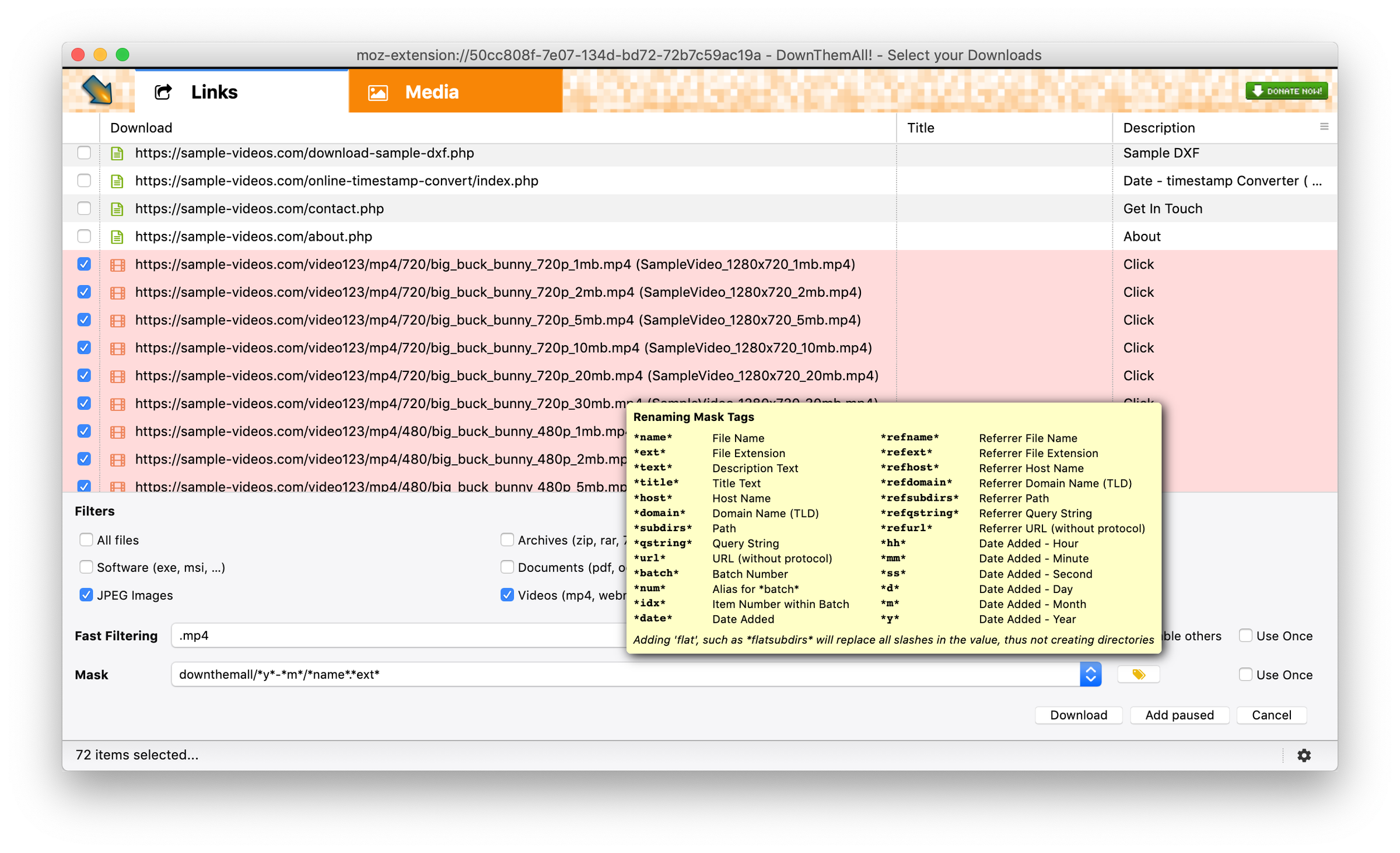






Comment